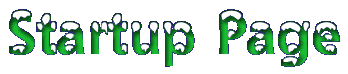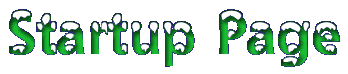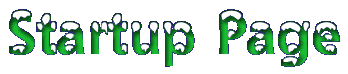
Please make ErikaWeb your browser's startup
page so
that you may visit me each time you go online.
Then you can easily
see all updates I'm doing...
| Microsoft Internet
Explorer |
- Go to the ErikaWeb
home page
Click "View" on menu bar
Click "Options"
Select "Start and Search Pages"
tab
Click button "Use Current"
then click "Apply"
Click OK at the bottom of the Navigation
box
- Click "Edit" on menu bar
- Click "Preferences"
- Click the "Home Page" radio
button
- In the "Location" text-entry
box, enter http://www.erikaweb.com
- Click "Options" on the Netscape
menu above the toolbar
- Click "General Preferences"
on the pull-down menu
- Click on the tab called "Appearance"
- In the field called "Browser
starts with," click the circle labeled "Home Page Location"
- In the field underneath the button,
type http://www.erikaweb.com in the text entry box
- Click OK at the bottom of the Appearance
box
- Click "Options" on menu
bar
- Click "General Preferences"
- Select "Appearance" tab
- Type www.erikaweb.com as your "Start
With: Home Page Location"
- Click OK at the bottom of the Appearance
box
- Add ErikaWeb as your startup page by clicking
"Prefs"
- Change Home Page location by typing
http://www.erikaweb.com
|